
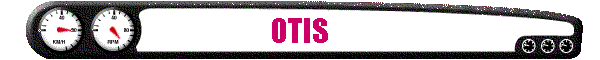
|
|
|
Delivery company customers today want their orders entered quickly, pick-ups and deliveries made promptly and accurate status reports upon request. On-line Tracking Information System (OTIS) makes it easy. OTIS lets you enter orders using a Windows 95 based PC. A single order or multiple orders can be entered and then transmitted via modem to the COPS system in our office. Upon arrival at our office your order is treated as if entered by our CSR. A job ticket is printed and the job is sent to Powertrac Dispatch for assignment to a driver. A control number is assigned by COPS and is automatically sent back to your PC for tracking purposes. Real Time InformationAs the job progresses you can inquire through your PC and get real time updates at any time or the system will automatically dial up and update the information on your set time period. Proof of deliverty (POD) and other information, including signature, driver number, quoted amount and rated amount is available as desired. And OTIS gives you extensive status and analysis reporting on your jobs, as well as printing labels for each shipment. OTIS lets your company enter your own orders including any special instructions, selection of vehicle type and more. You can quote jobs before entering, print your own reports and access our computer system for status reports and POD’s. OTIS makes doing business with Advanced Messenger Service, Inc easy and convenient for you. Easy to InstallA key design objective of OTIS was to make it easy to install and set up at your site. A windows 95 based PC and a modem are all that is required. A test communication option is also included. This allows us to verify that the modem and all communications are working correctly. Upon successful connection with our host computer, you receive a message that communications are working properly. Easy to UseOTIS was developed for Windows 95 taking advantage of its look and graphics user interface capabilities. It gives you a powerful tool that’s easy to use. The order entry screen is logical and intuitive, making it easy for you to learn. Pop-up windows make selection information, such as service types and delivery points available to help speed order entry. And we can customize the cursor movements, defaults and field prompts to meet your needs. Other Key Features
Hardware Requirements
|
|
Send mail to webmaster@AdvancedMessenger.com with questions or comments about
this web site.
|